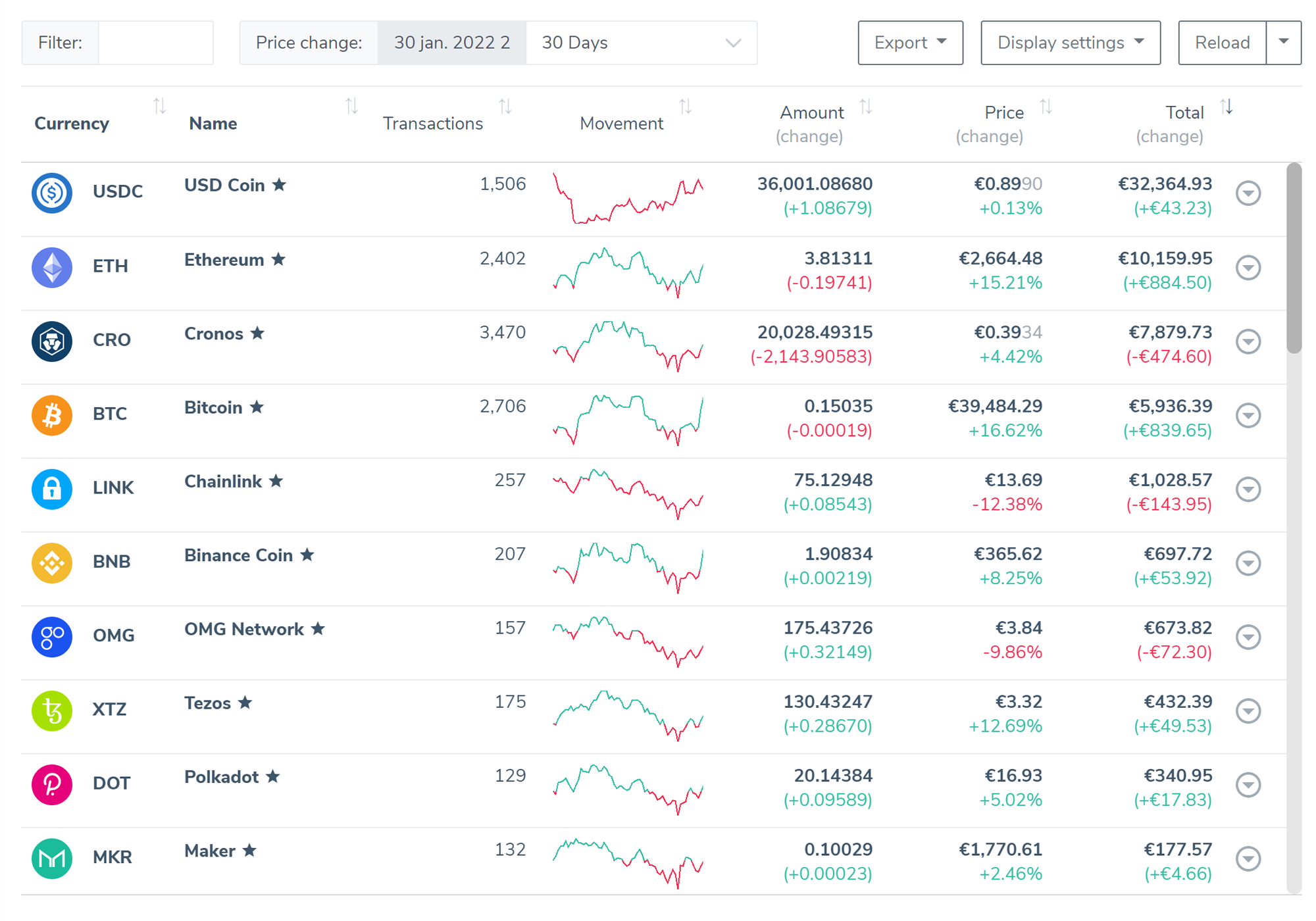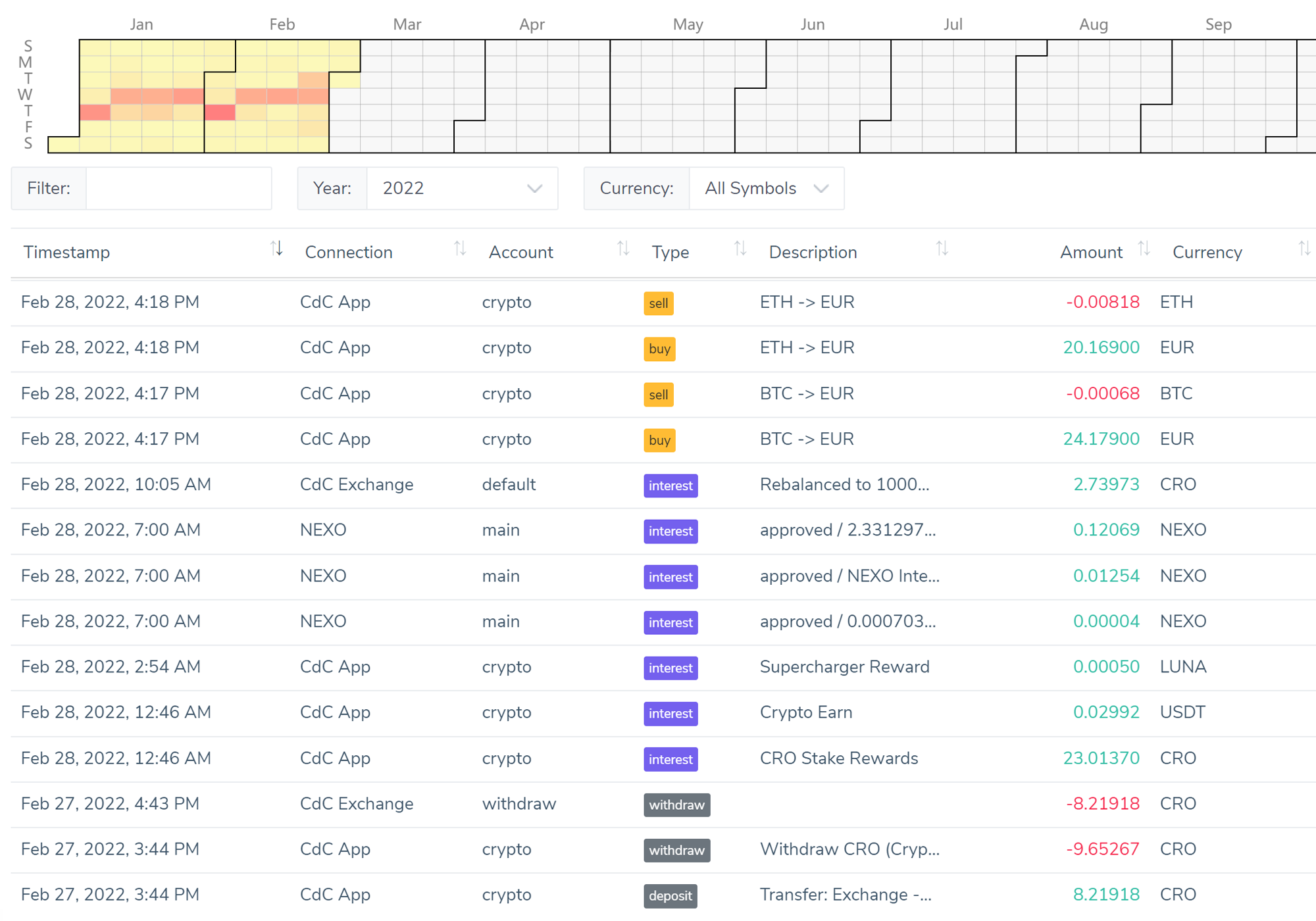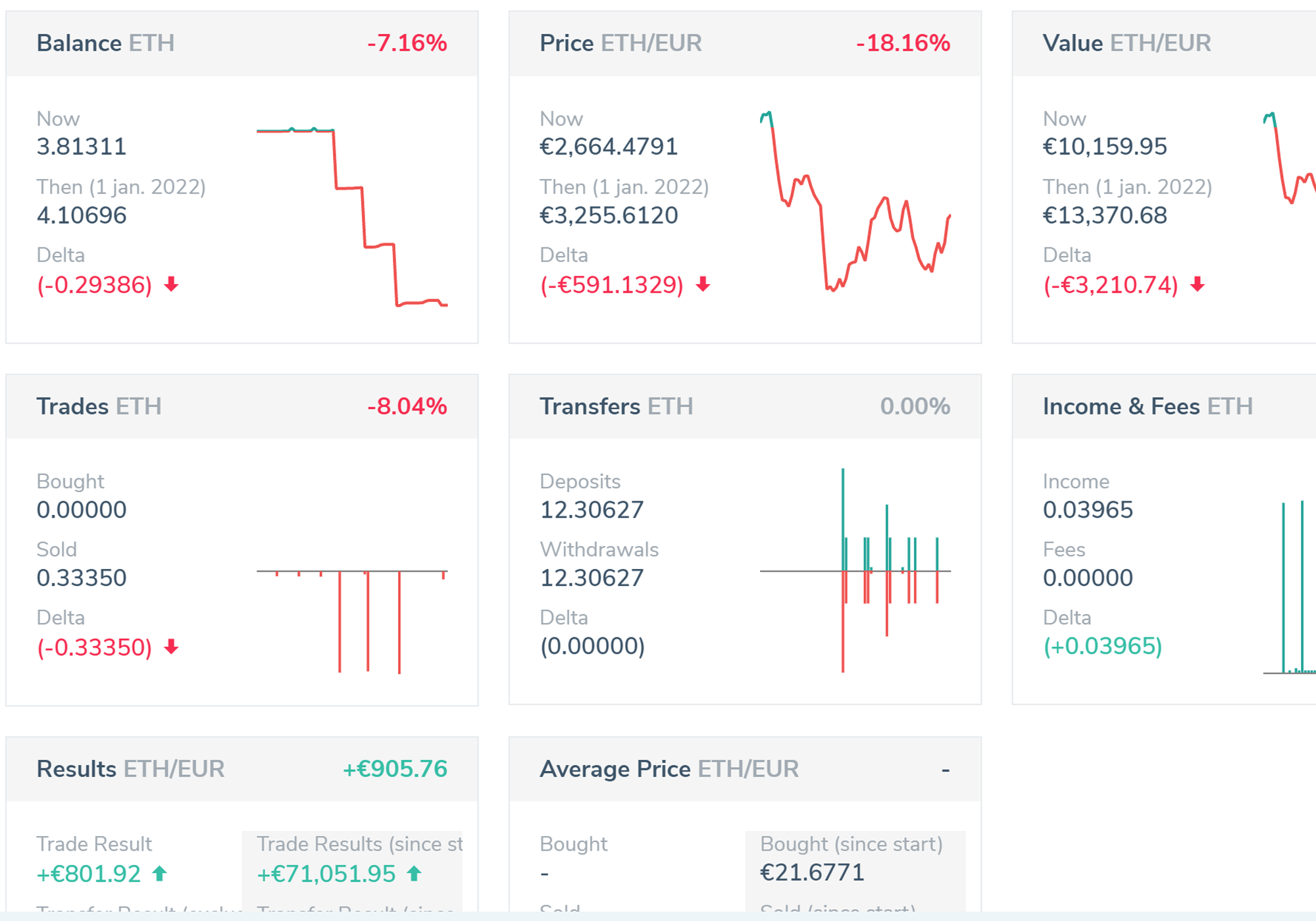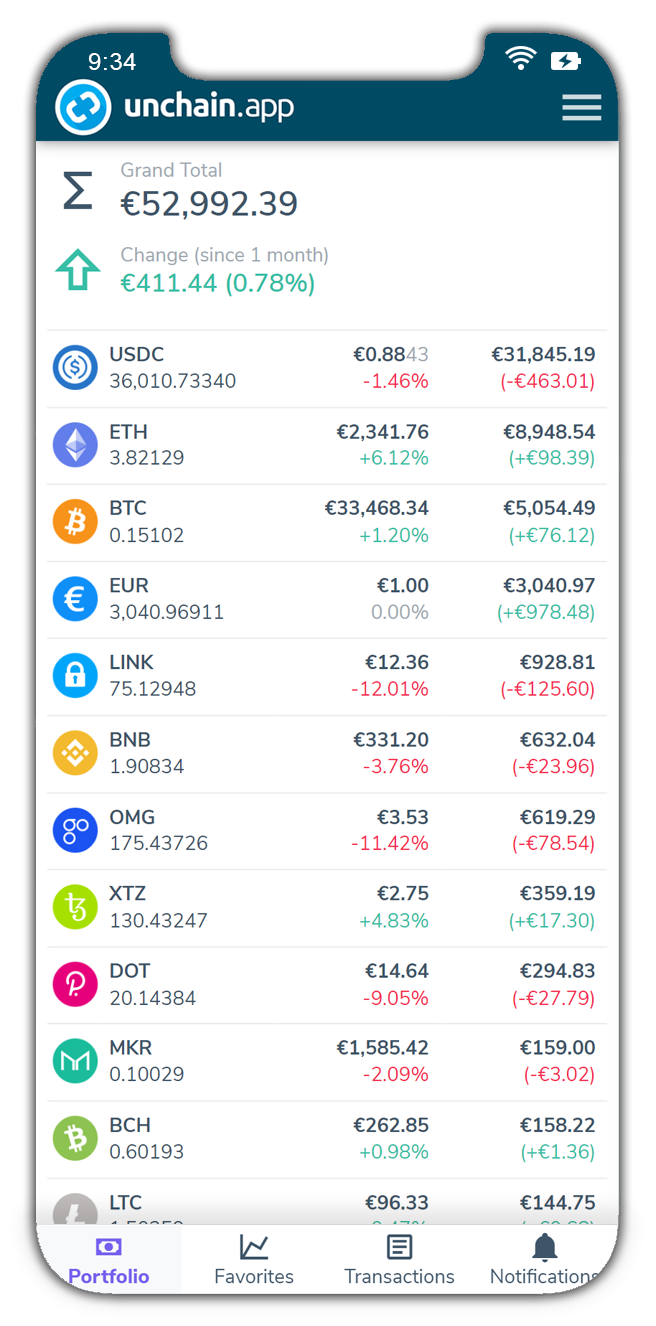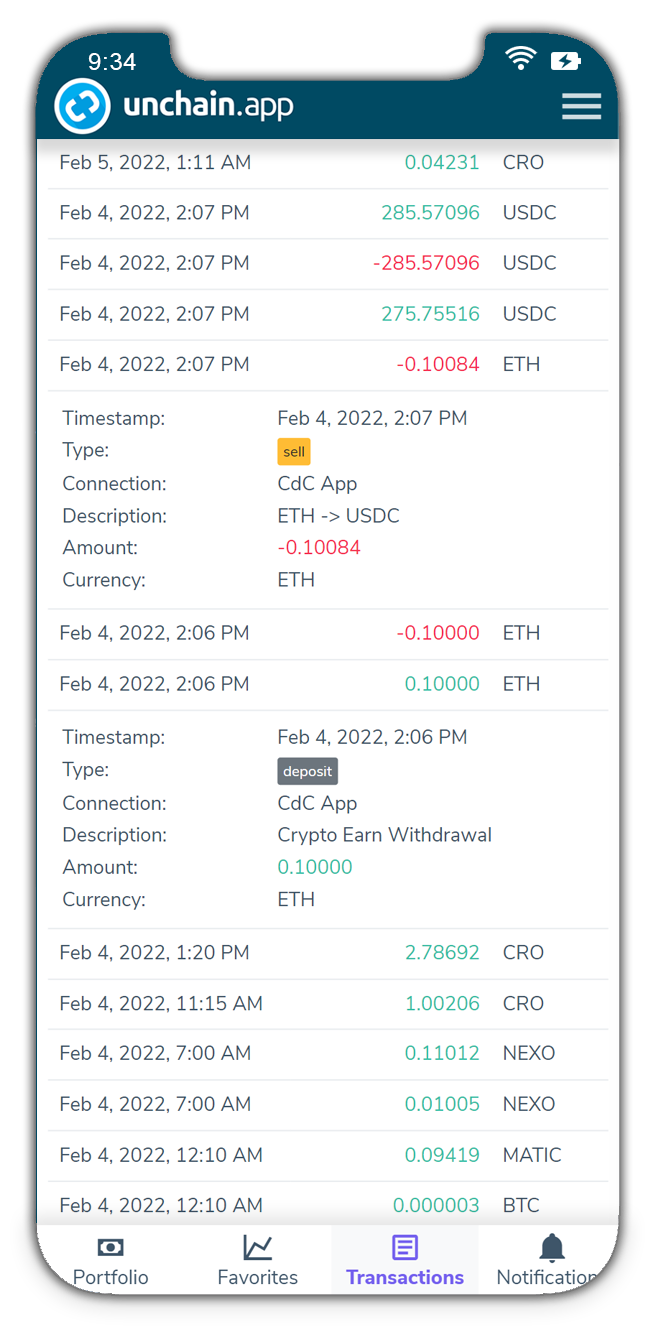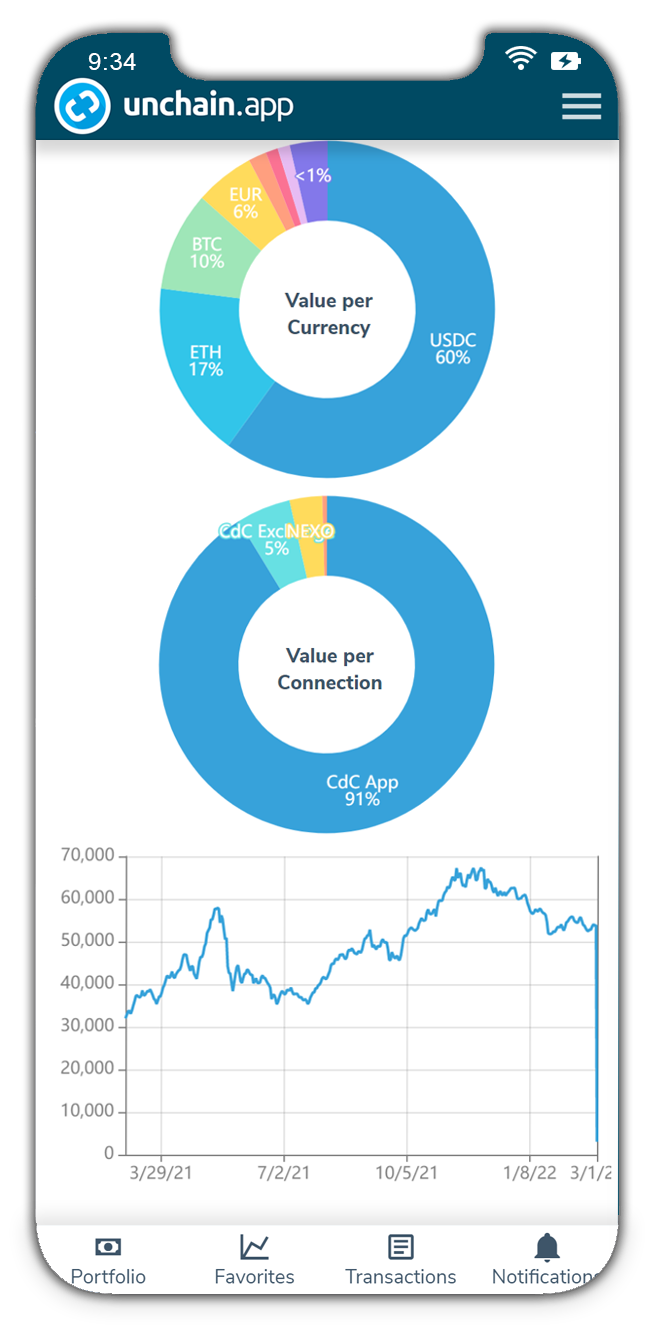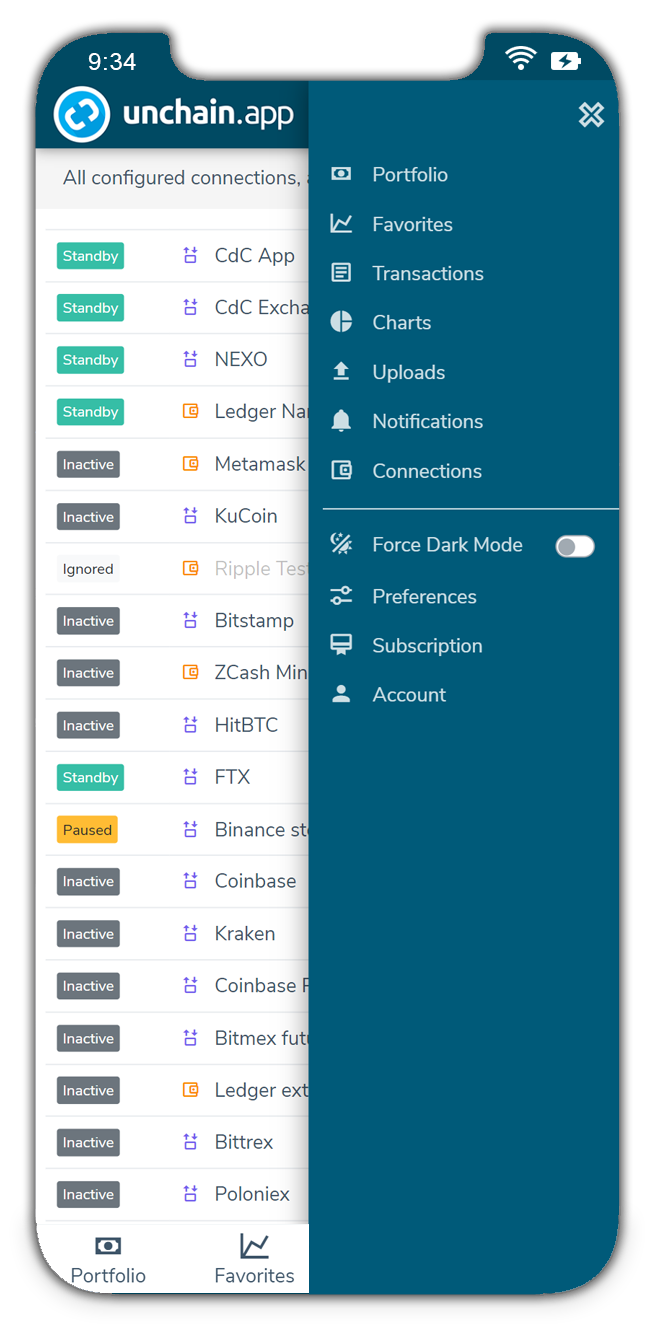Cryptocurrency Portfolio Monitoring
unchain.app automatically monitors your cryptocurrency portfolio by synchronizing transactions from wallets and exchanges.
Privacy by design: no email address required, no cookies, no logging!
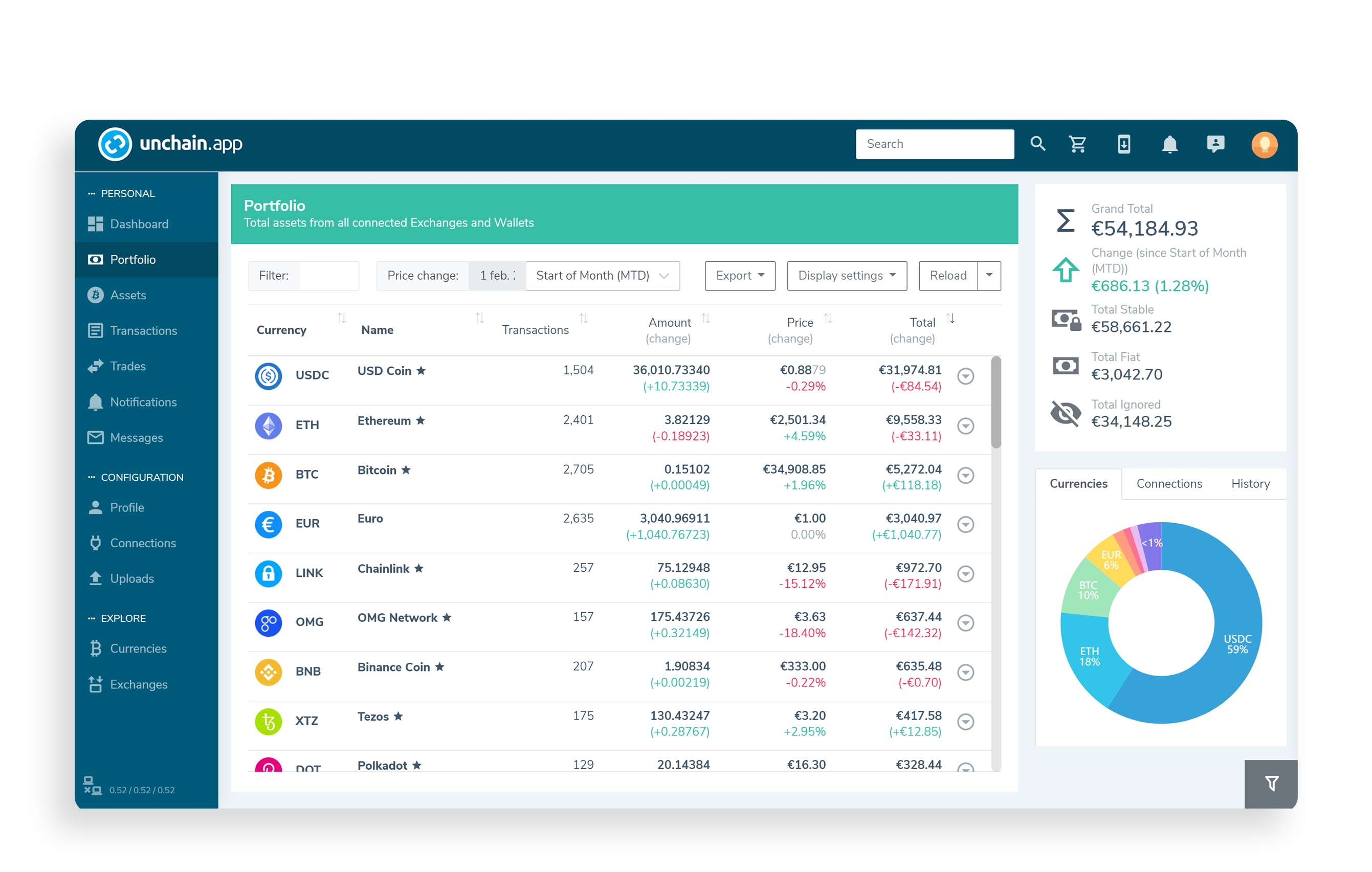
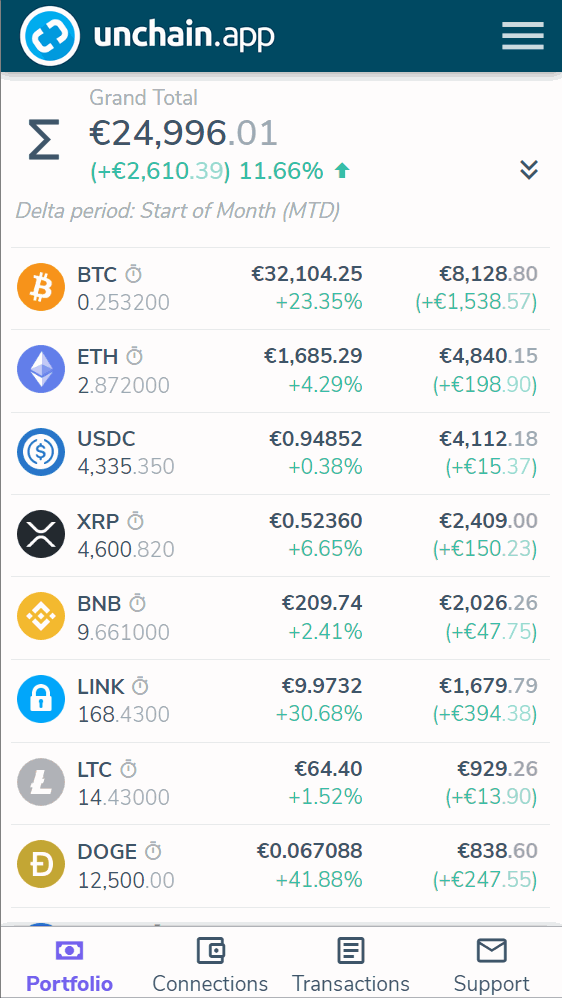
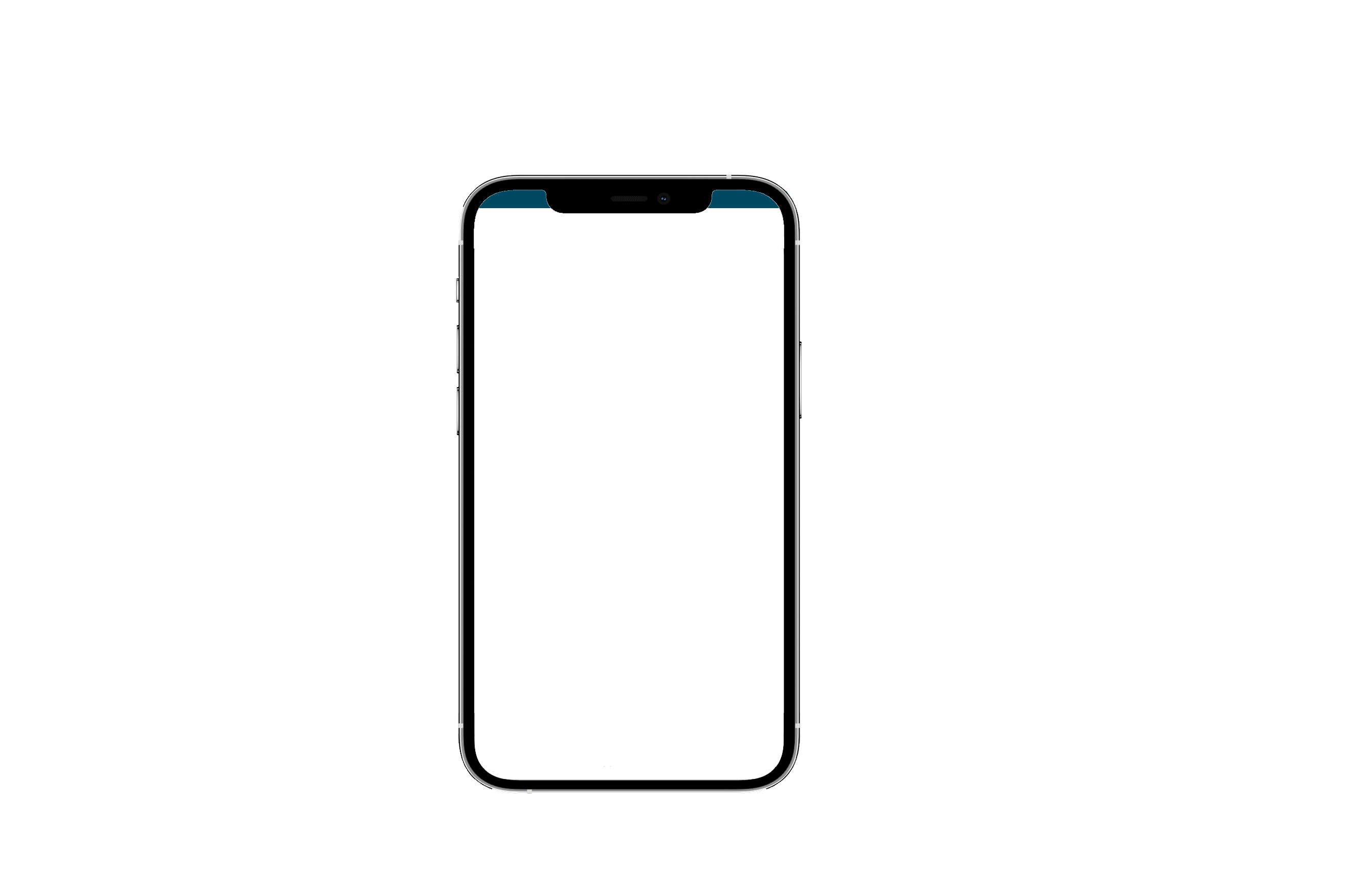
Features & Highlights
Privacy by Design
No e-mail address or other personal details required. No cookies or logging is used!
Automatic Synchronization
Transactions are automatically synchronized in background at scheduled interval or after changes are detected. No need to be online!
Analysis and Reporting
Wide variety of reports and analysis avalable for your assets. With several exports to PDF, CSV and Excel.
Real Time Price Monitoring
See price fluctuation and impact to your assets in real time using our mobile app or web application.
Back-in-Time Functionality
Select any date to view asset amount, price and value at that point in time.
Selections & Filters
Use selections to analyse part of your portfolio. Use filters to find buried transactions.
Popular Exchanges & Wallets
Popular Exchanges and blockchain Wallets are supported. New are added regularly!
In-App Support
Support chat is available directly in both mobile and web applications.
Explore Application Functionality
You can find example screenshots below with an explanation on each page to get an impression of the possibilities.
Multiple Use Cases
Portfolio Monitoring
Not only can you view your Portfolio value based on the most recent prices, but you can use the 'Back-in-Time' functionality to view the state of your Portfolio at any date in history.
This allows you to keep an eye on your current holdings and export historic date for Tax or Compliance purposes
Transaction Management
The application will automatically collect transactions from connected Exchanges are Wallets. You can append data to these transactions or place them in a category for futher analysis.
Based on the Transactions, Trade details are extracted and can be visualized through various formats.
Export & Report
Most pages allow filtering, data-selection and then Export to Excel, CSV or Clipboard. There are also several Reports available that pre-format for Printer or PDF export.
New Reports are added periodically and user generated reporting support is under construction.
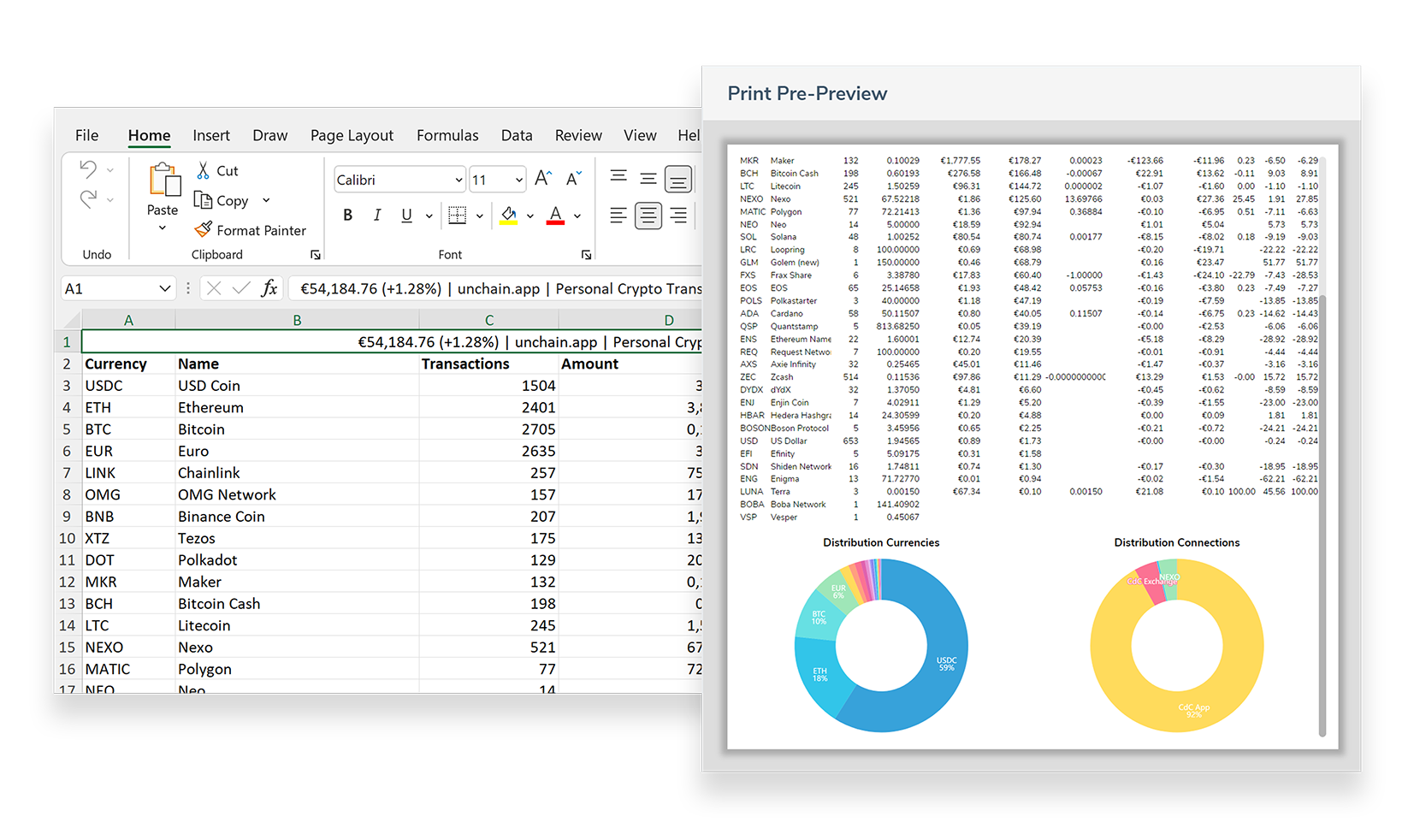
Mobile Companion App
Some examples of the pages that are available on our free mobile companion app.
Available for Android and iOS! Dark mode is supported.
Page: Portfolio Monitoring
Landing page of the App, will show current and delta Portfolio amount & value based on the latest cryptocurrency prices. Refreshed every minute or on demand.
Page: Price Movements of Favorite Currencies
On this page you can see the price movement charts in selected period for all currencies marked as personal favorite.
Page: View latest synchronized Transactions
This page shows all synchronized transactions (Exchanges and Wallets) and allows you to check the properties.
Page: Charts and Graphs
This page holds an assortment of different charts and graphs denoting the distribution of value between currencies and Wallets/Exchanges and value of time.
Page: Connection Status (and menu)
When using the hamburger menu, you can select additional pages. The Connections page will show all your configured Exchange and Wallet connections, including status and value.
Integrated Exchanges
The following cryptocurrency Exchanges can be connected for automatic synchronization of transactions.
No need to be logged in or online, we take care of importing and categorizing.
Integrated Blockchains
Wallet addresses from the following Blockchains can be connected for automatic synchronization.
No need to be logged in or online, we take care of importing and categorizing transactions for all given addresses.
Missing Integration? We welcome your requests!
Place an implementation request using the dedicated button during transaction source selection to communicate with our support team. We will try to add the requested blockchain or exchange as fast as possible!